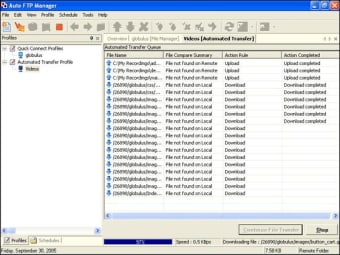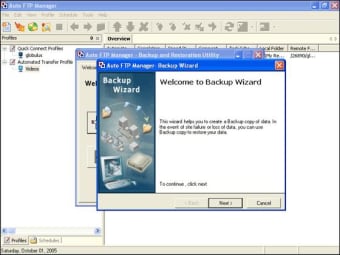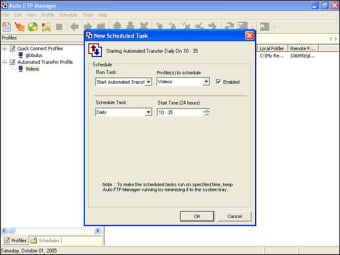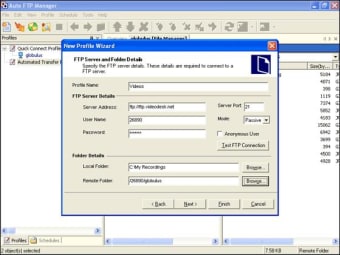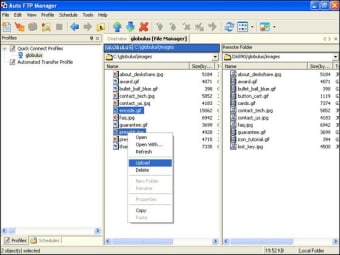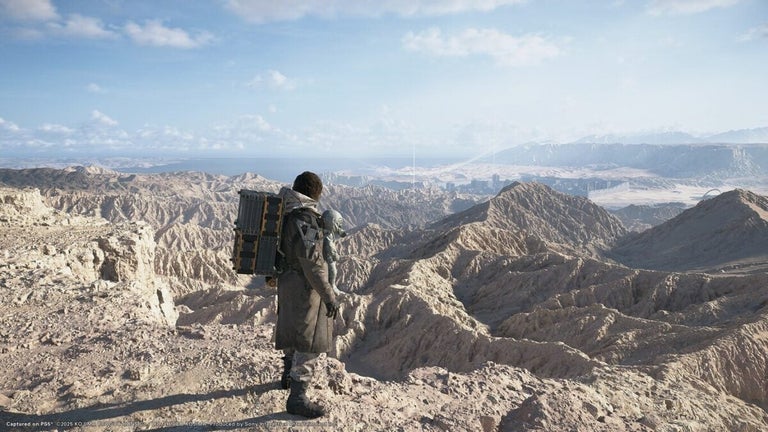Automate a number of FTP tasks
Auto FTP Manager is a nice, trial version program only available for Windows, being part of the category Downloading software with subcategory FTP tools (more specifically FTP Clients).
More about Auto FTP Manager
Auto FTP Manager is available for users with the operating system Windows 98 and previous versions, and you can download it only in English. The program version is 5.31 and it has been updated on 3/21/2008.Since the software has been added to our selection of software and apps in 2006, it has reached 6,554 downloads, and last week it achieved 2 downloads. Auto FTP Manager is a light software that will require less space than most programs in the category Downloading software. It's a very popular program in Czech Republic and United States.
Auto FTP Manager is a powerful FTP client that enables you to establish a connection to any FTP server and automate file transfer procedures. You can schedule transfers and take advantage of a wide range of functions that allow you to manage files on the FTP server. Auto FTP Manager offers a powerful directory synchronization feature to help you synchronize files across multiple FTP servers. An intuitive user interface allows you to drag and drop files and directories between your local system and the FTP server. Auto FTP Manager supports the simultaneous transmission of several files to one or more FTP servers running in the background. You can even schedule tasks in the background and synchronize directories between your local PC and FTP server, without having to individually select and copy files.
With Auto FTP Manager you can:
- Schedule and automate file transfers
- Synchronize directories
- Complete proxy support
- Resume uploads or downloads in case of data transfer errors
- Make backups of remote folders and restore them whenever necessary
- Compare local and remote folders to find differences
- Perform scheduled tasks in the background